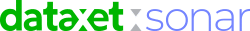Table of Contents
In today’s social media era, social listening has become a vital component in understanding audiences and crafting more effective marketing strategies. By listening to conversations on social media, brands can gain insights into public opinion, trends, and perceptions about their products or services. Among the platforms widely used for social listening is Twitter (X). To analyze account performance on this platform, Twitter (X) Analytics is an invaluable tool.
This article will explain the definition, features, and ways to utilize Twitter (X) Analytics to maximize your marketing strategies.
1. What is Twitter (X) Analytics?

Twitter (X) Analytics is a built-in tool on Twitter (X) that allows users, especially businesses, to track and analyze their account performance. Through Twitter (X) Analytics, you can view metrics and data related to tweets, engagement, followers, and more. This data is crucial for understanding what works well on your account and which areas need improvement.
Twitter (X) Analytics provides insights into how audiences interact with your shared content, such as impressions, retweets, clicks, and more. With these detailed insights, businesses can plan content that better aligns with audience needs.
2. Functions and Benefits of Twitter (X) Analytics

Twitter (X) Analytics offers numerous benefits for businesses actively using the platform, including:
Twitter (X) Analytics helps you understand how effective your tweets are. It shows which tweets achieve the highest engagement, enabling you to adjust your content strategy for future posts.
This tool provides data on follower demographics, interests, and locations, helping businesses better understand their audience.
If you’re running a campaign on Twitter(X), Twitter (X) Analytics provides insights into its performance based on metrics like impressions, engagement, and clicks.
By understanding what your audience likes, Twitter (X) Analytics helps you tailor your content to be more relevant and engaging.
3. Features of Twitter (X) Analytics

Twitter (X) Analytics offers various features that provide in-depth insights into your account (X) performance. Here are eight key features or insights you can find:
- 1. Tweet Activity: Displays the performance of each tweet, including impressions, retweets, likes, and clicks.
- 2. Audience Insights: Provides demographic and interest data about your followers, helping you better understand their characteristics.
- 3. Top Mention: Shows your top mention or the most engaging interaction in a month, helping you identify impactful content or individuals.
- 4. Profile Visits: Tracks how many people visit your Twitter (X) profile.
- 5. New Followers: Displays your follower growth over time, making it easy to identify upward or downward trends.
- 6. Engagement Rate: Indicates the percentage of engagement from total impressions, helping you assess content quality.
- 7. Top Tweet: Highlights the best-performing tweet each month based on engagement, helping you understand what resonates with your audience.
- 8. Video Content Performance: Provides specific insights into views and interactions for video content shared on Twitter (X).
4. A Guide to Using Twitter (X) Analytics

Using Twitter (X) Analytics is straightforward and can be accessed directly through your Twitter (X) account. Here’s a quick guide to get started:
- 1. Access Twitter (X) Analytics: Log in to your Twitter (X) account and click on your profile image. Select “Analytics” to open the Twitter (X) Analytics dashboard.
- 2. View the Overview Dashboard: On the main page, you’ll find a summary of your account’s performance over the past 28 days, including tweet counts, impressions, engagement, and follower growth.
- 3. Analyze Tweet Activity: Go to the "Tweets" tab to view the performance of each tweet, including impressions, retweets, likes, and clicks.
- 4. Explore Audience Insights: In the "Audience" tab, you can view demographics, interests, and other characteristics of your followers.
- 5. Download Data for Deeper Analysis: Twitter (X) Analytics allows you to download data in CSV format for further analysis using spreadsheets or other software.
With this guide, you can start exploring data from Twitter (X) Analytics and use it to make more informed decisions. Or you can see the complete guide to Twitter Data Analysis (X) Here.
5. Why Your Business Needs Twitter (X) Analytics

Here are the main reasons your business should use Twitter (X) Analytics? Here are some of the main reasons:
- Understand What Your Audience Likes: Twitter (X) Analytics helps you identify the type of content your audience enjoys, allowing you to create more engaging posts.
- Enhance Marketing Strategies: Data from Twitter (X) Analytics enables data-driven decision-making, making your marketing campaigns more effective.
- Monitor Performance Regularly: Reviewing monthly performance lets you track account progress and adjust strategies as needed.
- Identify the Best Posting Times: Analyze engagement metrics to find the optimal posting times for maximum visibility.
- Optimize Customer Interactions: Accurate data allows you to interact with customers more personally and effectively.
Using Twitter (X) Analytics is a crucial step in maximizing the potential of your Twitter (X) account and strengthening your business’s presence on the platform.
6. Recommended Tools for Twitter (X) Analytics

In addition to Twitter (X) Analytics, there are other tools available to provide deeper insights. One of the top recommendations is Dataxet. Dataxet bukan hanya alat monitoring media sosial biasa; platform ini menyediakan Dataxet is not just an ordinary social media monitoring tool; it offers advanced media intelligence capabilities, including sentiment tracking, trend analysis, and competitor data monitoring on Twitter (X).
By using Dataxet, you can complement data from Twitter(X) Analytics to gain a more comprehensive understanding of your brand’s position on Twitter (X) and other social media platforms. This is particularly useful for businesses aiming to gain a broader view of their audience and adjust their marketing strategies effectively.
7. Introducing Twitter (X) Analytics on Dataxet’s Dashboard
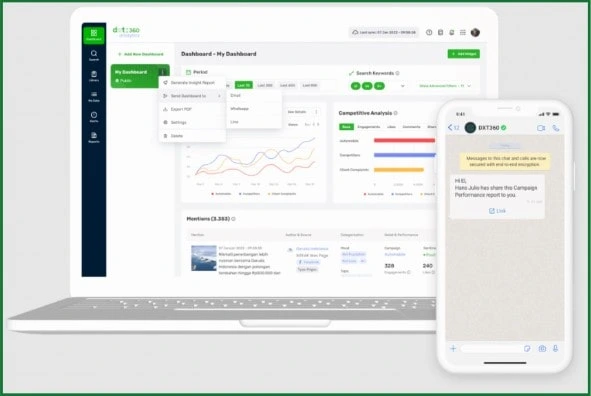
Additionally, Dataxet offers an intuitive and comprehensive dashboard for managing Twitter (X) Analytics data alongside data from other social media platforms. Within the Dataxet dashboard, you can integrate Twitter (X) Analytics data with insights from other sources to gain a holistic view.
With its comprehensive dashboard, Dataxet makes it easier for businesses to understand their overall social media performance, monitor industry trends, and optimize digital marketing strategies.
8. Conclusion

Twitter (X) Analytics is an essential tool for businesses to monitor and analyze their performance on Twitter (X). Dari pemahaman audiens hingga evaluasi kinerja konten, Twitter (X) Analytics. From understanding audiences to evaluating content effectiveness, Twitter (X) Analytics offers features that help businesses make smarter decisions.
Moreover, integrating Twitter (X) Analytics data into platforms like Dataxet allows businesses to leverage deeper media intelligence and gain a broader understanding of their digital presence. For businesses looking to maximize their presence on Twitter (X), Twitter (X) Analytics and Dataxet are the perfect combination to support marketing strategies and strengthen audience relationships.